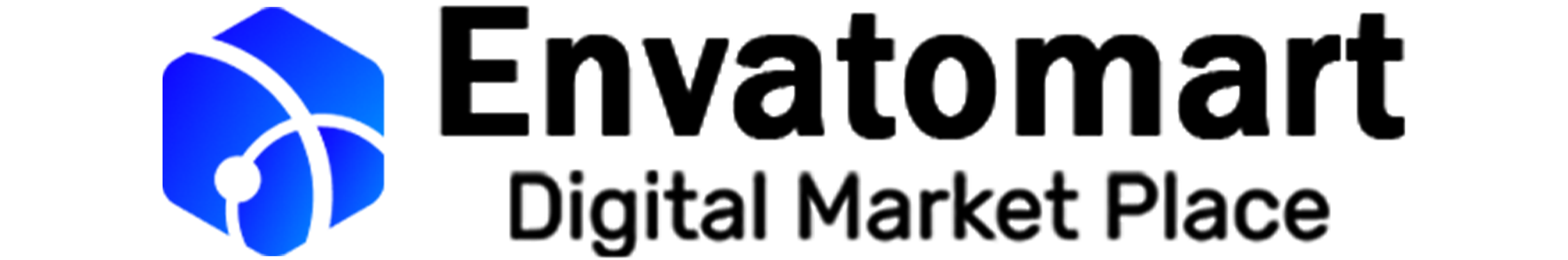How to Report a Problem
At Envatomart, we strive to provide excellent service, and we are committed to resolving any issues you may encounter. If you are facing a problem with your account, a product, or any other aspect of our platform, please follow the steps below to report it.
1. Reporting an Issue with a Product
If you are experiencing a problem with a purchased product (e.g., a theme, plugin, PHP script, or graphic), please follow these steps:
- Check Documentation and FAQs: Before reporting an issue, please review the product documentation and check our Help Center or FAQs to see if the issue is addressed.
- Provide Detailed Information: When reporting the issue, please provide the following details:
- Product Name: Specify the name of the product you are having trouble with.
- Description of the Issue: Clearly explain the problem you're encountering.
- Steps to Reproduce: If applicable, provide detailed steps to reproduce the issue.
- Screenshots or Error Messages: Attach any relevant screenshots or error messages that will help us understand the issue.
- Contact Customer Support: Submit the problem by contacting our customer support team via:
- Email: [email protected]
- Live Chat: Use the live chat feature on our website for immediate assistance.
- Help Center: Visit our Help Center and submit a support ticket for detailed assistance.
2. Reporting an Account Issue
If you are having trouble with your Envatomart account (e.g., login issues, payment problems, or security concerns), please contact us as follows:
- Provide Account Details: Include your registered email address and any relevant information to help us locate your account.
- Explain the Issue: Describe the nature of the problem (e.g., difficulty accessing your account, payment processing issues, etc.).
- Submit Your Report: Use the following methods to contact our support team:
- Email: [email protected]
- Live Chat: Our team can assist you in real time during business hours.
3. Reporting Copyright Infringement
If you believe that your copyrighted work has been uploaded or shared without your permission, you can file a copyright infringement notice with us. Please ensure you provide the following:
- Description of the Copyrighted Work: Specify what content you believe has been infringed.
- Location of the Infringing Content: Provide the URL or link where the infringing content is located.
- Your Contact Information: Include your name, address, and email to facilitate communication.
- Statement of Ownership: Confirm that you are the copyright owner or authorized representative.
- Legal Declaration: Include a statement under penalty of perjury that the information you have provided is accurate and that you have the legal right to report the infringement.
Send the copyright infringement notice to:
Email: [email protected]
4. Reporting General Issues or Complaints
If you are experiencing a general problem with our platform (e.g., user experience issues, bugs, or errors), or if you have any complaints about our service, please:
- Provide a Detailed Explanation: Clearly describe the issue or your complaint.
- Contact Support: Reach out to our support team using the following:
- Email: [email protected]
- Live Chat: For immediate assistance during business hours.
- Help Center: Submit a detailed ticket if you're unable to resolve the issue on your own.
5. Follow-up
Once you've reported an issue, our customer support team will:
- Acknowledge receipt of your report within 1-2 business days.
- Investigate the problem and provide you with an update.
- Work to resolve the issue as quickly as possible, or provide an estimated timeline for resolution.
Envatomart is committed to providing the best possible user experience and resolving any issues promptly. If you need assistance, don't hesitate to reach out—we’re here to help!